Laboratory tasks:
- Write a program combining in one file, selected
programs
(tasks solutions) created during previous laboratories. In the simplest
version, all previous functions
int main()
could be converted to parameterless sub-functions, eg.
void DisplayMyBusinessCard( void )
void ClassifyPeopleHeight( void )
void ClassifyPressedKeys( void )
void PrintChristmasTree( void )
. . . etc.
New function main in program (6a) can sequentially call all above sub-functions.
( Hint: to connect the code of existing programs, you can use commands operating on a editor's clipboard : Cut / Copy / Paste ).
- Expand the program (a) by adding the "Menu", which
allows
to control the sequence of executed/called functions and exit the
program. Sample menu may have options:
Menu:
1. Display my business card
2. Classify the height of person
3. Print Christmas Tree
4. Exit
Select the number of operation: ... ?
- Advanced students,
may write a more difficult version of MENU
where the choice of options
will be made by moving the options highlight,
by the use of the ARROW keys
and the selection by pressing the ENTER key
(As options in your programming IDE)
or the menu with "moving arrow":
Menu:
1. Display my business card
--> 2. Classify the height
3. Print Christmas Tree
4. Exit
Move the arrow and press Enter
HINT: set text console color , move cursor: gotoxy
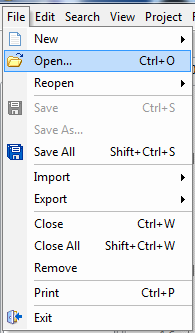
- Write a C++ function (with parameter), to check
whether a given number is even or odd. The function should return
boolean value.
- Write a program in to swap two numbers/variables
using your own function SWAP.
- Write program with functions SUM, MAX, MIN which
calculate the sum/max/min of all elements from array given as a
parameter.
- Write a program to print all natural numbers between 1 to n, using recursion.
- Write a program to find the power n of any number xn using recursion.
- Write a program to find sum of all digits of a given
number using recursion.